Contents:
- Why Clean Up?
- Delete ECS Services and Cluster
- Delete Load Balancer and Target Groups
- Delete ECR Repositories
- Delete VPC and Networking Components
- Delete CodePipeline, CodeBuild, and CodeCommit
- Delete IAM User and Permissions
- Check Remaining Costs
Why Clean Up?
This workshop has created several AWS resources that can continue to incur costs if not removed, such as ECS Clusters, ALBs, NAT Gateways, ECR Storage, and CloudWatch Logs.
Cleaning up ensures:
- Avoiding unexpected charges.
- Keeping your AWS environment tidy.
- Preventing resource exposure or misuse.
Delete ECS Services and Cluster
- Open Amazon ECS Console → Select Cluster:
fargate-workshop-cluster. - Stop all Services:
- Select each service → Delete service → Confirm.
- Wait for all Tasks to stop.
- Delete the Cluster: Delete cluster.
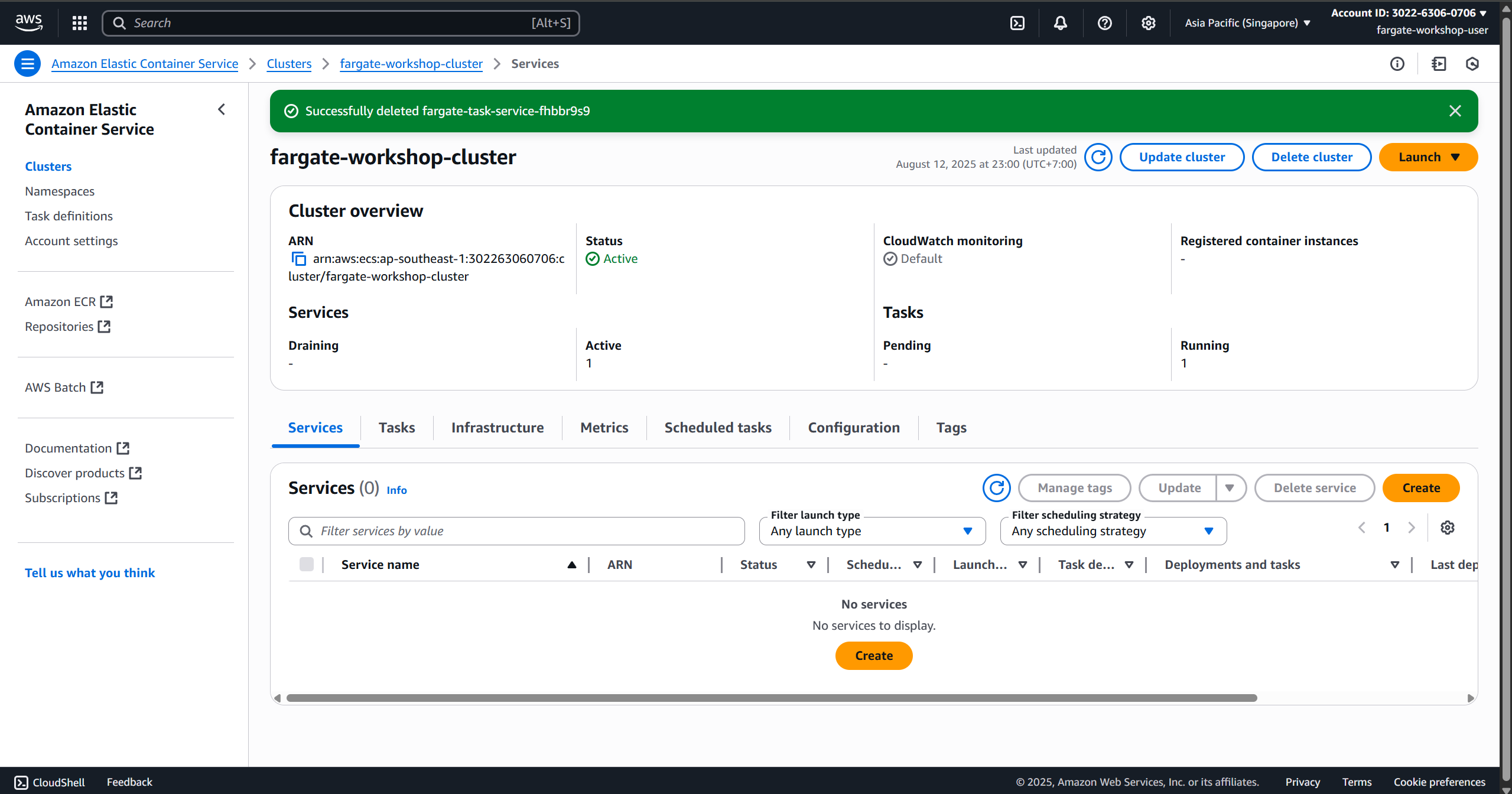
Delete Load Balancer and Target Groups
- Open EC2 Console → Load Balancers.
- Select the ALB created (e.g.,
fargate-workshop-alb) → Delete. - Open Target Groups → Delete groups linked to the ALB.
Delete ECR Repositories
- Open Amazon ECR Console → Repositories.
- Select the repository (e.g.,
fargate-microservices) → Delete. - Select Force delete if images are present inside.
Delete VPC and Networking Components
Only delete if it was created specifically for this workshop. Do not delete the default VPC.
- Open VPC Console → Your VPCs → Select the workshop VPC → Delete.
- Remove related Subnets, Route Tables, Internet Gateway, NAT Gateway, and Security Groups.
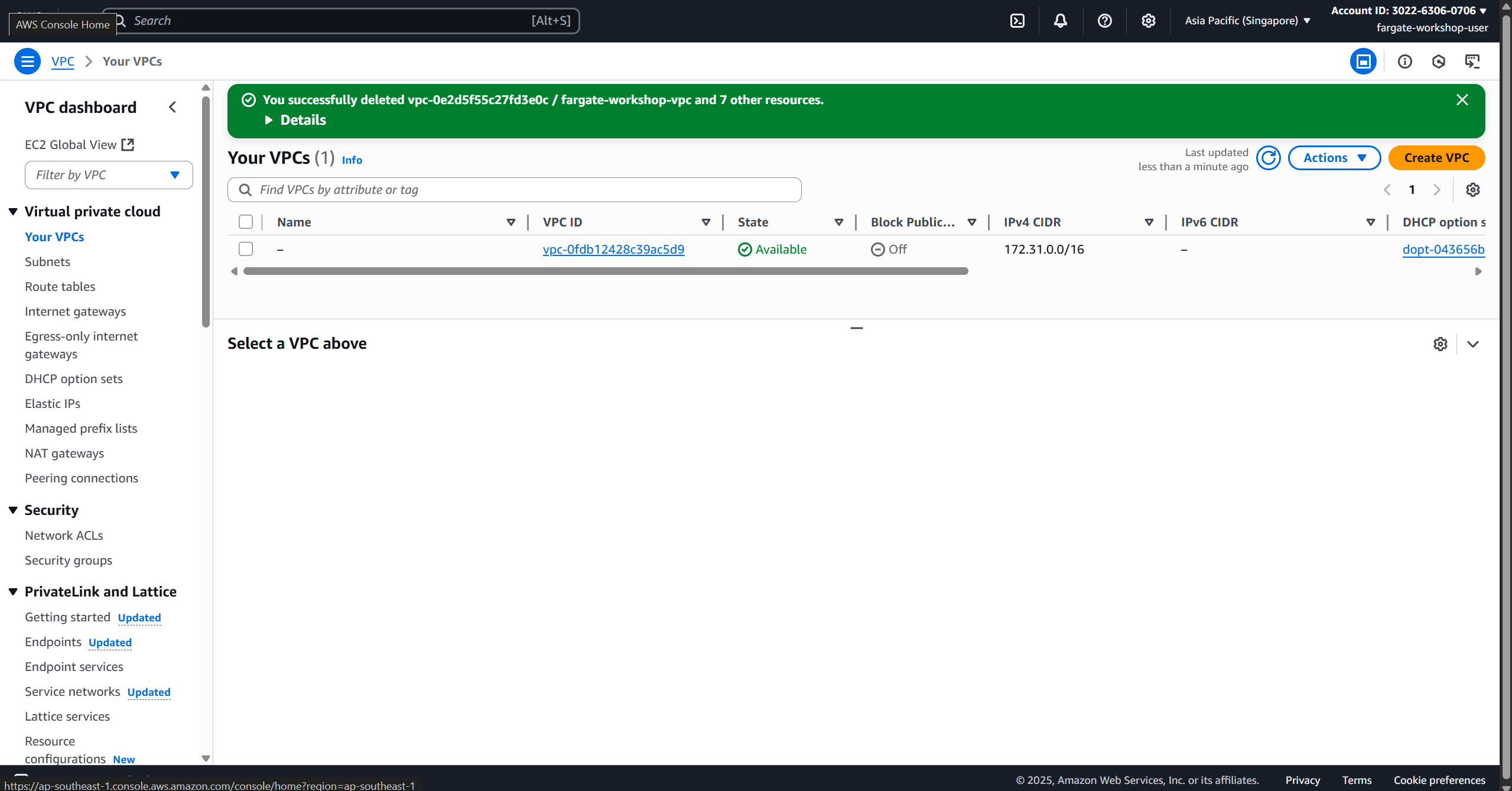
Delete CodePipeline, CodeBuild, and CodeCommit
- CodePipeline: Open the console → Select the pipeline → Delete.
- CodeBuild: Remove unused build projects.
- CodeCommit: Delete the workshop repository if code retention is not needed.
Delete IAM User and Permissions
- Open IAM Console → Users → Select
fargate-workshop-user. - Remove Access Keys.
- Delete the user completely.
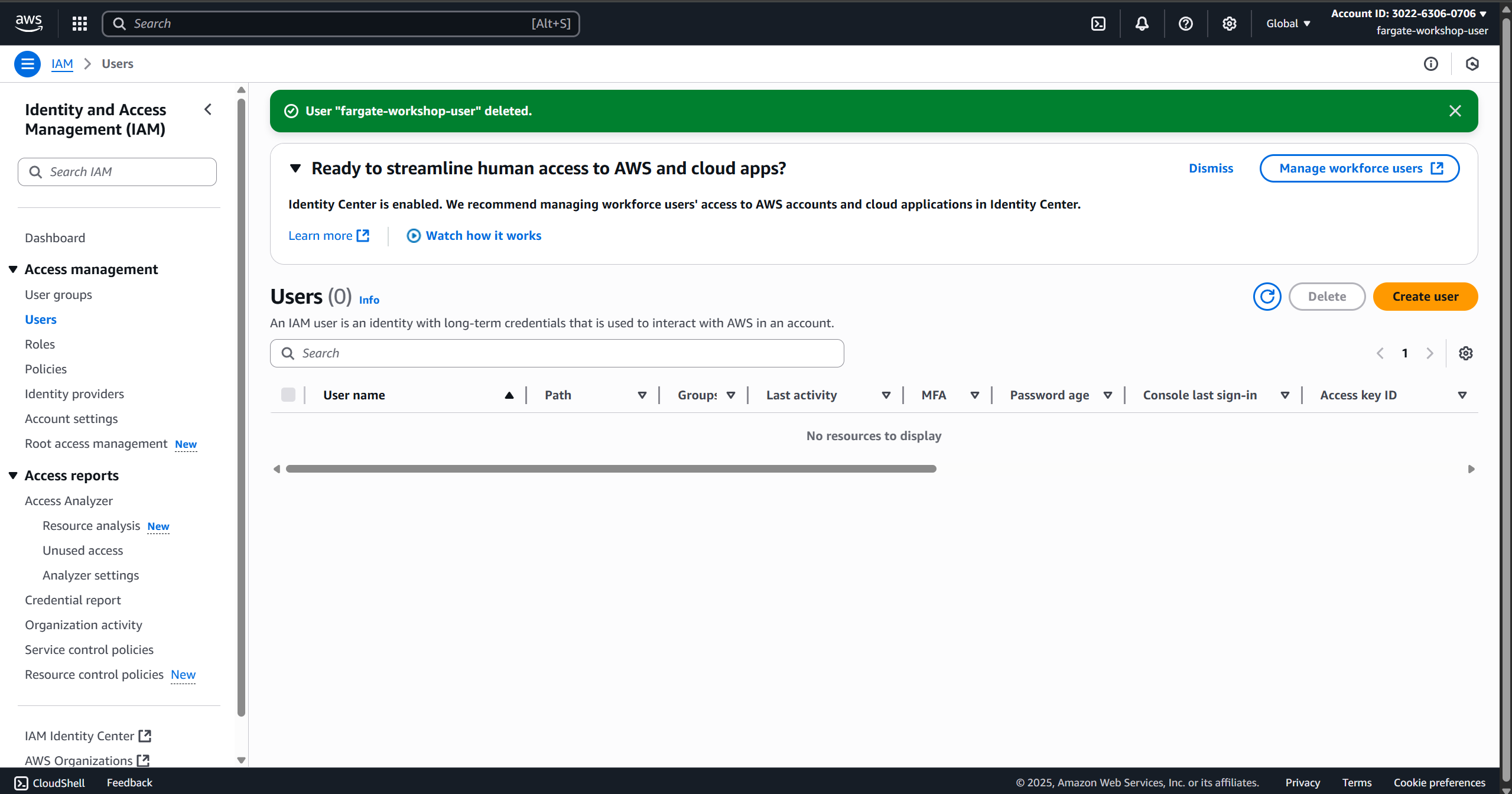
Check Remaining Costs
- Open Billing & Cost Management.
- Select Cost Explorer to review daily costs.
- Ensure no services are running unexpectedly.
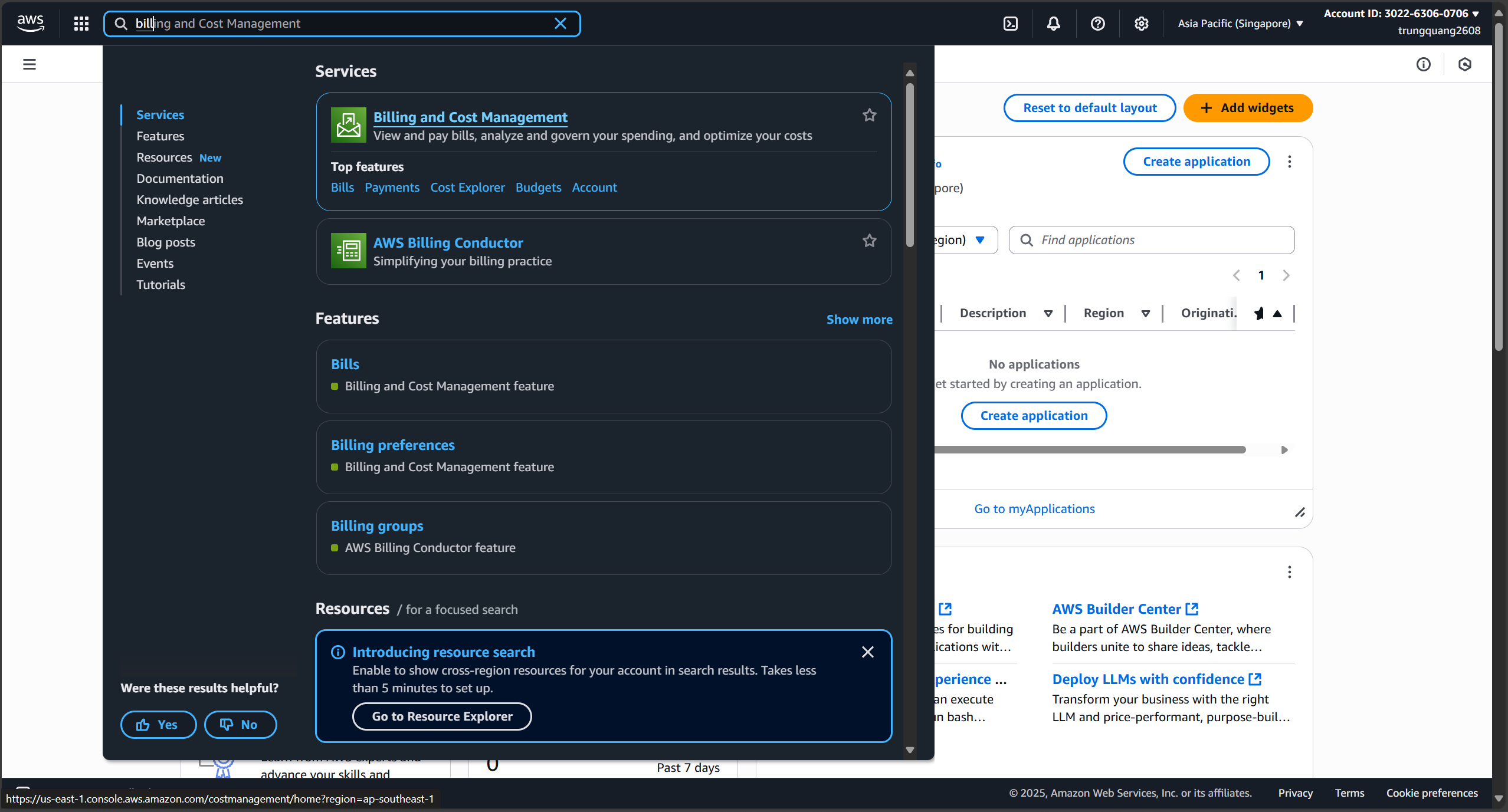
Expected Outcome:
All AWS resources created during the workshop are deleted, your AWS account is back to a clean state, and no further charges are incurred.