Content:
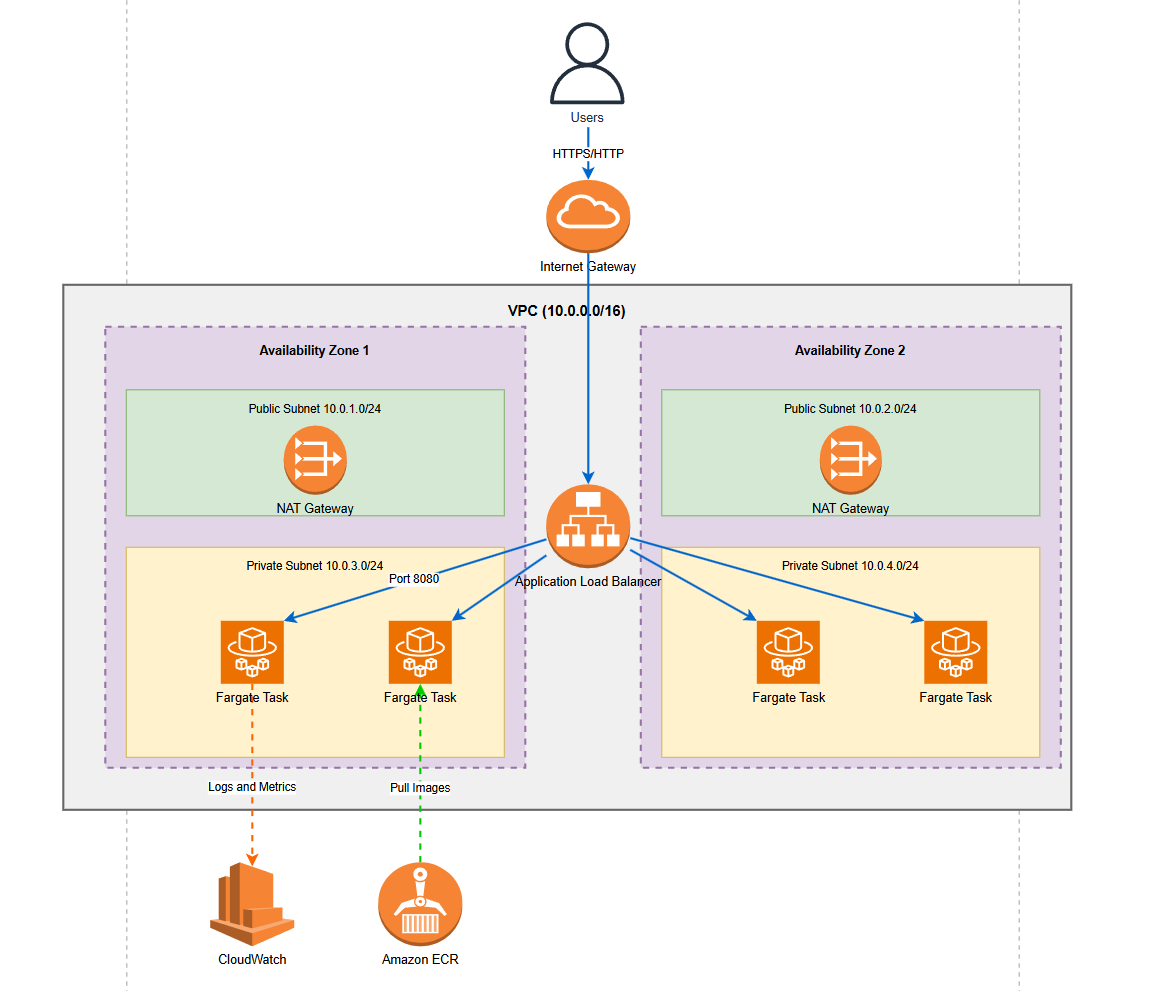
Workshop Goals
This workshop aims to provide hands-on experience with serverless container orchestration using AWS Fargate. You will learn to build, deploy, and manage containerized microservices without managing the underlying infrastructure.
Key Objectives:
- Build a complete microservices architecture using AWS Fargate
- Implement container orchestration with Amazon ECS
- Configure networking, load balancing, and service discovery
- Set up monitoring, logging, and CI/CD pipelines
- Apply best practices for production-ready containerized applications
What is Serverless Container Orchestration
Serverless Container Orchestration combines the benefits of containerization with serverless computing principles:
Traditional Container Orchestration:
- Requires managing EC2 instances, clusters, and scaling
- Manual infrastructure provisioning and maintenance
- Complex capacity planning and resource optimization
Serverless Container Orchestration with Fargate:
- No Infrastructure Management - AWS handles servers, patching, and scaling
- Pay-per-Use - Only pay for the compute resources your containers actually use
- Automatic Scaling - Scales up/down based on demand without manual intervention
- Built-in Security - Isolated compute environments with VPC integration
- Focus on Applications - Spend time on business logic, not infrastructure
AWS Fargate Overview
AWS Fargate is a serverless compute engine for containers that works with both Amazon ECS and Amazon EKS.
Core Benefits:
- Serverless: No EC2 instances to manage
- Secure: Task-level isolation with dedicated kernel runtime
- Scalable: Automatic scaling from zero to thousands of containers
- Cost-Effective: Pay only for the resources your containers use
- Integrated: Works seamlessly with AWS services (ALB, CloudWatch, IAM, etc.)
Fargate vs EC2 Launch Type:
| Feature | EC2 Launch Type | Fargate Launch Type |
|---|---|---|
| Infrastructure | You manage EC2 instances | AWS manages infrastructure |
| Scaling | Manual/ASG configuration | Automatic task-level scaling |
| Pricing | EC2 instance hours | vCPU and memory per second |
| Maintenance | OS patching, updates | Fully managed |
| Control | Full instance control | Container-focused |
| Use Case | Long-running, predictable workloads | Variable, event-driven workloads |
Learning Outcomes
By the end of this workshop, you will be able to:
Infrastructure & Networking:
- Design and implement VPC architecture for containerized applications
- Configure Application Load Balancer with target groups and health checks
- Set up service discovery and inter-service communication
Container Orchestration:
- Create and manage ECS clusters with Fargate launch type
- Write task definitions and service configurations
- Implement auto-scaling policies for containerized services
- Configure resource allocation (CPU, memory) optimization
Application Development:
- Containerize applications using Docker best practices
- Build microservices with proper separation of concerns
- Implement health checks and graceful shutdown patterns
- Handle configuration management and secrets
DevOps & Monitoring:
- Set up CI/CD pipelines for containerized applications
- Implement comprehensive monitoring and alerting
- Configure centralized logging with structured logs
- Use distributed tracing for debugging microservices
Security & Best Practices:
- Implement least-privilege IAM roles and policies
- Configure network security with security groups and NACLs
- Manage secrets and environment variables securely
- Apply container security best practices
Real-World Applications:
- E-commerce Platforms: Scalable product catalogs, order processing, payment systems
- API Backends: RESTful APIs with automatic scaling based on traffic
- Data Processing: Event-driven data pipelines and batch processing jobs
- Microservices Migration: Modernizing monolithic applications
- Startup MVPs: Rapid prototyping without infrastructure overhead
Prerequisites:
- Basic understanding of containers and Docker
- Familiarity with AWS core services (VPC, EC2, IAM)
- Experience with at least one programming language (Python, Node.js, or Go)
- AWS CLI configured with appropriate permissions
- Estimated Duration: 4-5 hours
- Cost Estimate: $5-10 USD for the entire workshop (remember to clean up resources!)